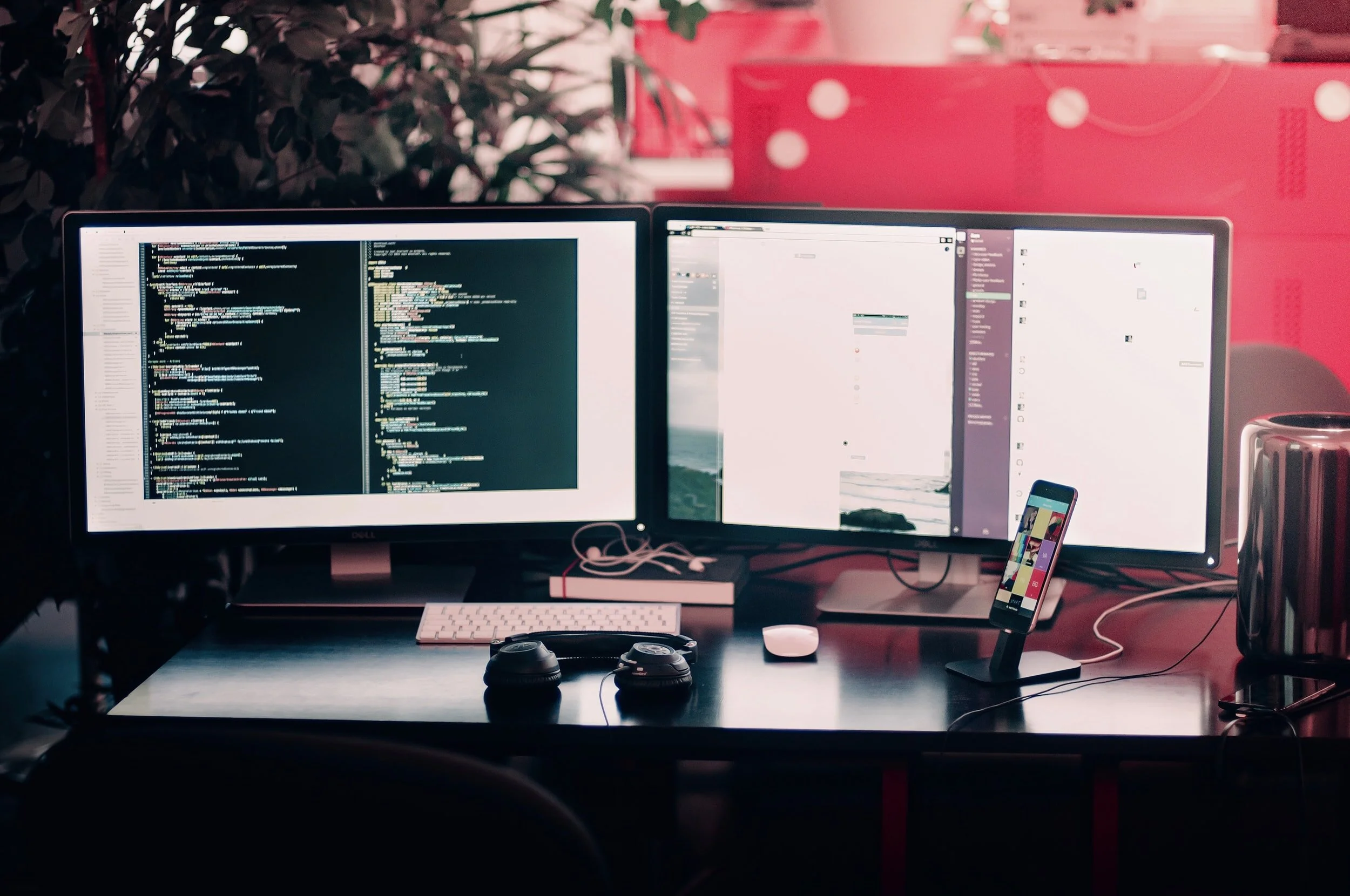Human Centered Online Working Sessions
Last post we looked at the Broadcast type online meeting. This post continues my series on Human Centered Online Meetings. The Working Session online meeting can go very poorly if not done right. Working Sessions create a document such as a project plan or technical design. This post shares the best practices that I’ve discovered to run this online meeting type in a human centered way.
Here are some examples of Working Session meetings:
Project kick-off
Design
Discussion
Brainstorming
Decision making
Problem solving
Planning
The two principles of human oriented meetings ring true even in this type of meeting.
Make eye contact as much as possible
Focus on work best done in real time
A working session should be focused around a document. The output of the discussion/planning/designing is a document with a record of the discussion. This document might be an input into the final design/plan etc.
The question is, how do you make eye contact while you are creating a document?
The way that I’ve often seen this done is that one person shares their screen and everyone watches them take notes. The downside of this is that you can’t see everyone’s faces and if someone has an idea they have to wait for everyone to focus on them before they can get the idea out in writing. In the good ol’ days of meetings when one person had an idea they grabbed the marker and started drawing on the white board. Everyone could see both what they were writing and their face and body language.
The way I’ve found that works best to simulate this online this is to have two screens.
One screen shows the videos of all your meeting participants so you can see their faces.
One screen with is displaying the shared document so you can see the work being done.
As decisions and questions come up, write detailed notes. This simulates having a real white board. Allow different people to add notes if they feel inspired. At the end of the meeting you have a document of the meeting which can be used as the minutes.
Here are some tips on the running the working session.
Working sessions require a kick-off to get everyone to the point where they can work together.
Be sure that you’ve done introductions and an ice breaker. Everyone needs to understand the scope of what you are working on and why.
Make sure that as much pre-work is done as possible. A vital part of pre-work is a timed agenda! Manage the time carefully during the meeting. Take anything off topic to the parking lot.
I hope these best practice for working sessions are helpful. If you have anymore tips post them either on LinkedIn or on FB.
Next up is the best way to run one on ones type meetings online.